Latency in live streaming refers to the delay between the actual event and the viewer’s experience of the event. The factors contributing to latency in live streaming include upload speed at the broadcast venue, the location of the streaming servers, and the viewer’s internet connection speed and stability. Collaborating with a Zoom session is different from live streaming, as the Zoom session caters to remote presenters and the live stream caters to the viewing audience. The viewing experience can be affected by various factors such as connection speed, network congestion, device, browser version, and the use of corporate networks or VPNs. It’s important to treat the two technologies as separate systems.
Microsoft Teams and Zoom do an amazing job of keeping all participants in sync. These platforms have a wonderfully engineered environment where they set the weakest connection of all attendees as the common denominator which in turn keeps everyone in sync regardless of connection strength.
With live streaming, it’s quite different with many factors contributing to the unintentional delay of the entire broadcast.
When collaborating live streaming with a Zoom session, it’s the streaming providers’ responsibility to make sure that the Zoom session attendees are not using the live stream as a reference point to the actual event.
The Zoom session is purely to engage remote presenters in to the session and the live stream page caters to the live stream audience watching online which could be potentially, thousands of viewers.
While they work fantastically well in collaboration to produce an end result for the viewing audience, they are two different types of technologies that should be treated as two separate systems.
With the live streaming component, there is the upload at the broadcast venue that has to be considered. The quicker the upload, the quicker the content gets to the streaming servers and I always test with https://testmy.net/upload and https://fast.com/.
Next, the streaming servers will ingest the video stream and distribute content to the stream page and you want the servers to be located in the same country as the broadcast venue.
Finally, the viewing experience is in the palms of the user’s connection and there are many factors that affect the broadcast latency such as connection speed, congested networks, are they in transit on a mobile device skipping from tower to tower, browser version, throttled corporate networks and VPN’s.
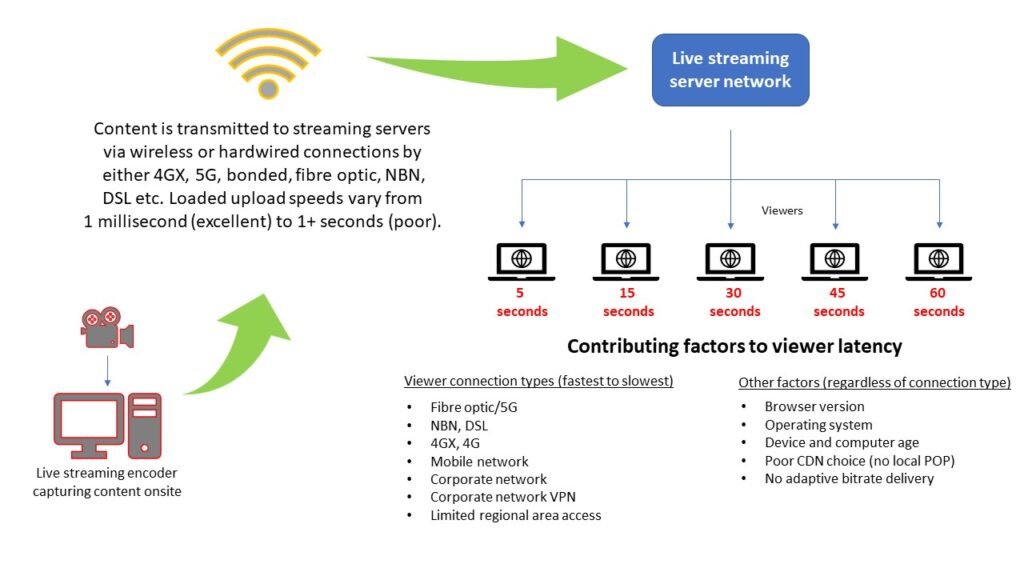
Latency in live streaming means that all viewers will experience a delay between the actual live event and their experience of the event. Latency time will vary for each viewer due to factors such as their internet connection speed and stability.
There is an upside with the latency associated with live streaming.
The longer the time the streaming servers take to ingest the live feed and deliver reduces the viewer experiencing buffering issues. Going live on YouTube now allows a broadcaster to choose a latency time to keep the buffering issue to a minimum for viewers.
Live audience Q&A is generally text-based to the presenters which does a great job removing the “perceived latency” away from the live event and the online audience responses seem to run in sync.